How to Change the Photo with AI in Action Figure Style: Step-by-Step Guide
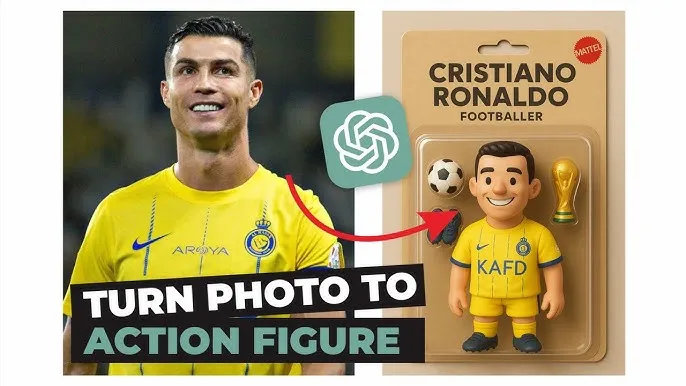
Have you seen those viral images on Instagram or Twitter where people look like collectible action figures, complete with unique accessories and bold packaging? The trend is exploding in 2025, and everyone wants their own action figure-style photo. If you’re wondering how to change the photo with AI in action figure style, this guide will walk you through every step, including the best tools and prompts, plus valuable external resources to help you master this creative trend.
Why AI Action Figure Style Photos Are Going Viral
The action figure aesthetic is more than just nostalgia—it’s about personal branding, fun, and creativity. With AI-powered tools, you can transform a simple portrait into a hyper-realistic toy box mockup, complete with accessories that showcase your hobbies or profession. Whether you’re a gamer, athlete, or entrepreneur, these AI edits can express your personality in a collectible format.
Step-by-Step: How to Create an AI Action Figure Photo
1. Choose the Right Tool
To get started, you need a reliable AI generator that can handle photo uploads, customization, and realistic output. A leading option is the Free AI Action Figure Generator, which allows you to upload your photo, select accessories, and instantly generate your own action figure image.
Resource:
- Free AI Action Figure Generator — Use this tool to upload your photo and transform it into an action figure style with AI.
2. Prepare Your Photo
- Make sure your photo is clear, well-lit, and preferably full-body.
- The tool supports JPG and PNG formats (max 5MB).
- Think about your “action figure” persona: What accessories represent you? A laptop, camera, sports gear, or gaming headset?
3. Use Effective AI Prompts
Well-crafted prompts help the AI understand your desired outcome. Here are some proven prompts for action figure photo editing:
Create a toy-style action figure packaging mockup with [Your Name] standing in [outfit], arms down, in blister packaging. Accessories: [items]. Background: [color]. Bold black header “[Your Brand]”, price tag “[Price]”. Professional, collectible-style look.
4. Upload and Customize
- Go to the AI generator’s website.
- Upload your photo using the drag-and-drop interface.
- Enter your prompt and list accessories (separated by commas).
- Customize the title or brand name for your action figure.
5. Generate and Download
- Click “Generate” and wait a few moments.
- Your action figure-style photo will appear in the output section.
- Download the image in your chosen format for sharing or printing.
Going Further: Turn Your Action Figure Photos into Videos
Want to animate your new action figure images? Use a video editing AI platform such as Image to Video AI (external resource) to create short, viral videos. Simply upload your generated images and use animation prompts to bring your toy box persona to life.
Best Practices and Tips
- Experiment with different accessories to reflect your interests or profession.
- Share your creations on social media with trending hashtags for maximum reach.
- Respect copyright guidelines—most AI generators create original designs free of issues, but commercial use may require extra licensing.
Additional Resources
- Prompts Library: Find more action figure prompts at PromptHero for advanced editing.
- AI Video Editing: Try Image to Video AI to make videos from your action figure images.
- AI Art Community: Join discussions at Reddit r/aiArt to see what others are creating.
- How-to Tutorials: Watch step-by-step guides on YouTube AI Action Figure Edits.
Conclusion
Transforming your portrait into an AI-powered action figure is easier than ever. With the right tools, creative prompts, and a bit of imagination, you can join the latest photo editing trend and create personalized collectibles in minutes. Try out the Free AI Action Figure Generator to get started today—your action figure self is just a click away!